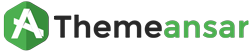After purchasing a theme, go to Purchase History to download it. When the download is ready, navigate to Appearance > Themes > Add New > Upload in your WordPress dashboard. Now, click the Choose File button, select the zip file from your local computer and press Install Now. In a few seconds, WordPress will upload and extract the theme . The last step is to press the Activate link that comes with the message confirming the installation.