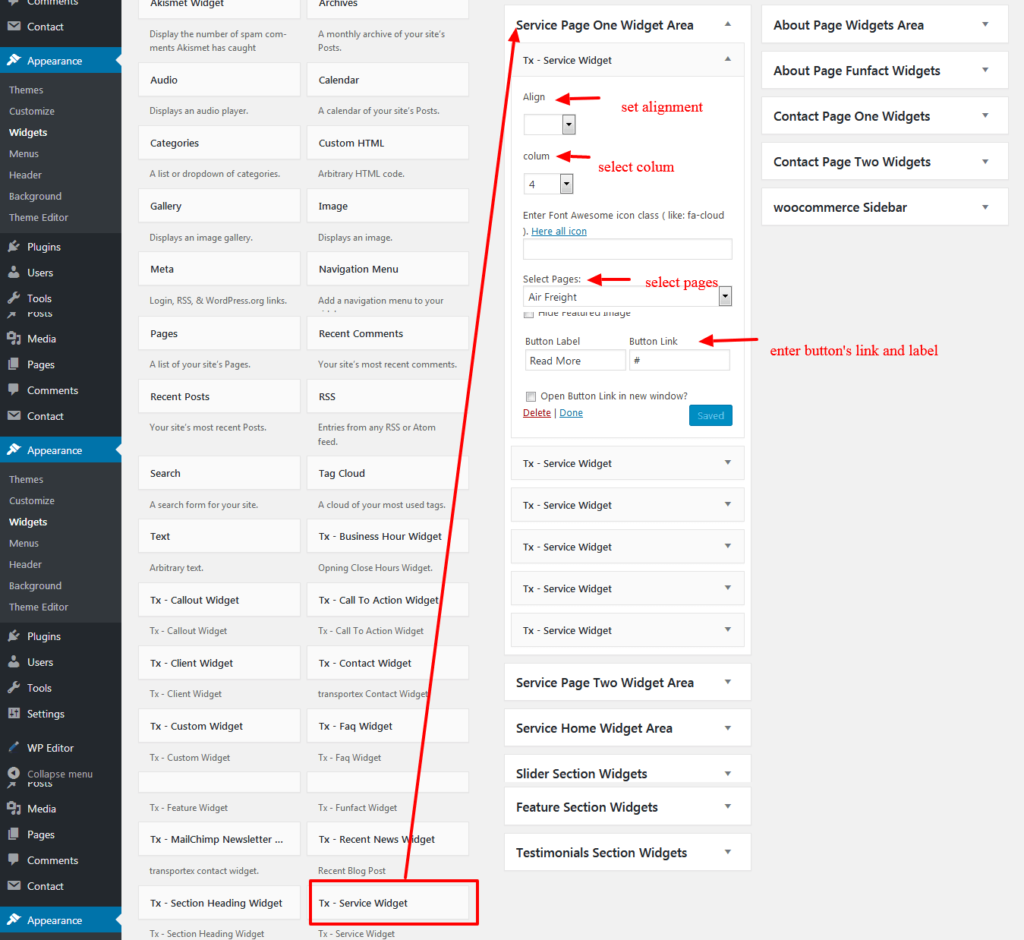Step 0 – Go to Appearance > customize
Step 1 – Go to Homepage Settings
Step 2 – Go to Service Setting
How to Add Service Widget
Step 0 – Go to Appearance > Widgets
Step 1 – Service widget Drag and Drop Into Service Section Widgets
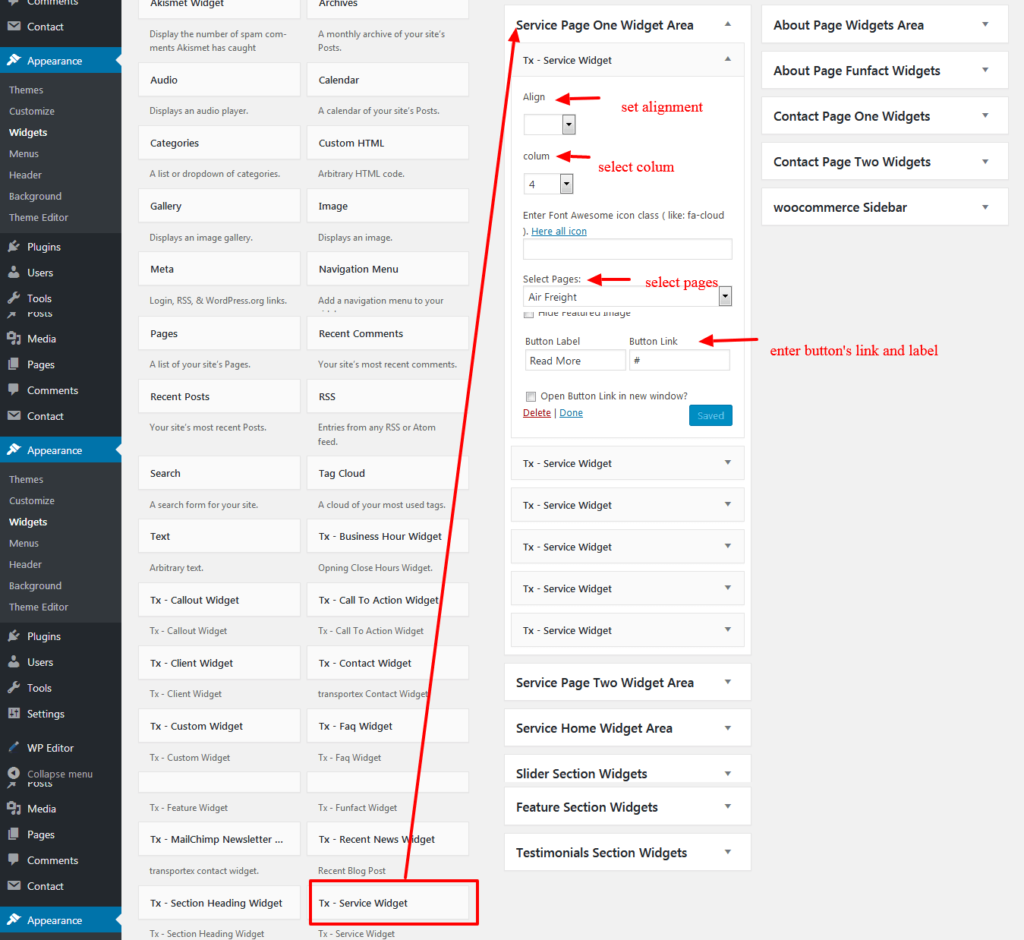
Step 0 – Go to Appearance > customize
Step 1 – Go to Homepage Settings
Step 2 – Go to Service Setting
Step 0 – Go to Appearance > Widgets
Step 1 – Service widget Drag and Drop Into Service Section Widgets