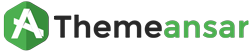Configuring the Frontpage Middle Left Content
Step 0:
Go to the WordPress dashboard. In the left-hand menu, navigate to Appearance and select Widgets.
Step 1:
In the Widgets section, find the Frontpage Middle Left Content. This setting enables to customize the Homepage Middle Left sidebar on the website by adding new widgets, rearranging the existing ones, or adjusting their settings. Once have made the desired changes, click Publish to save them.