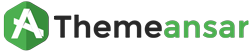Theme Demo Import Using the Ansar Import Plugin
Step 0:
Log in to the WordPress dashboard. From the left-hand menu, navigate to Plugins.
Step 1:
Click on Add New at the top of the page. In the search bar on the right, type Ansar Import and press Enter. The Ansar Import plugin should appear in the search results.
Step 2:
Click the Install button next to the Ansar Import plugin. Once the installation is complete, the button will change to Activate. Click Activate to enable the plugin.
Step 3:
After activation, go to Appearance in the left-hand menu, then select Ansar Demo Import from the dropdown. This will open the demo import section where demo content can be imported.
Step 4:
On the Ansar Demo Import page, there will be a list of available demo sites. Select the Free Demos tab or the specific demo that should be imported. Click on the Import button next to the desired demo. The system will begin importing demo content, including pages, posts, widgets, and theme settings.