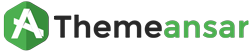Adding a Banner Advertisement
Step 0:
Go to the WordPress dashboard. In the left-hand menu, navigate to Appearance and select Customize. This will open the theme customizer, where various settings of the site can be modified.
Step 1:
In the Customizer menu, click on Header Options.
Step 2:
Within the Header Options section, locate and select Banner Advertisement. This option allows for adding and configuring a banner advertisement that will appear on the site. Customize the advertisement’s content, position, and appearance as needed.