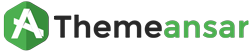To Woocommerce Widget Area
Step 0 – Navigate to the Appearance section of the WordPress dashboard, then select Widgets.
Step 1 – Locate and click on the Woocommerce Widget Area section within the Widgets screen.
Step 2 – Customize the widgets displayed in the Woocommerce Widget Area by adding new widgets, rearranging existing widgets, or adjusting widget settings.
Step 3 – Once have configured the Woocommerce Widget Area, click Update to apply the changes.