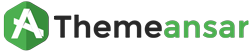To Single Page
Step 0 – Navigate to the Appearance section of the WordPress dashboard, then select Customize.
Step 1 – In the Customize menu, find and click on Theme Options.
Step 2 – Look for the option labeled Single Page within the Theme Options panel.
Step 3 – Customize the settings related to the single page layout, such as featured image display, category, title length, post meta, post sharing icon, post navigation(links), post author, related post, post comments and more.
Step 4 – Once have made changes, click Publish to save them.