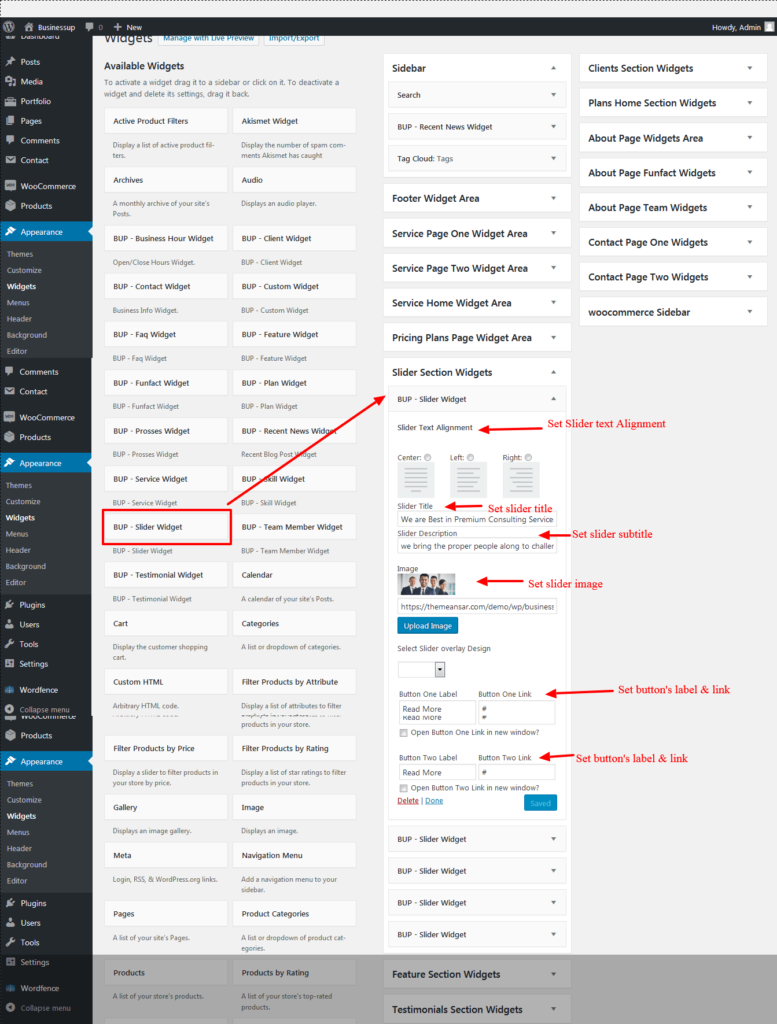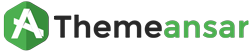To set slider Setting
Step 0 – Go to Appearance > customize
Step 1 – Go to Frontpage Settings
Step 2 – Go to Slider Setting
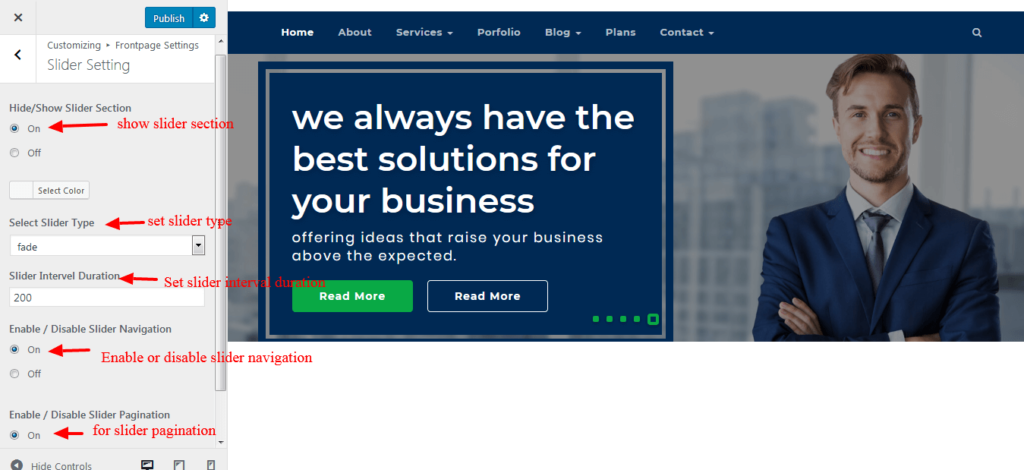
How to Add Slider Widget
Step 0 – Go to Appearance > Widgets
Step 1 – Slider widget Drag and Drop Into Slider Section Widgets