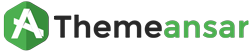To Inactive widgets
Step 0 – Navigate to the Appearance section of the WordPress dashboard, then select Widgets.
Step 1 – Locate and click on the Inactive Widgets section within the Widgets screen.
Step 2 – Review and manage the inactive widgets, which are widgets that have been removed from active widget areas but saved for future use.
Step 3 – Drag inactive widgets back into active widget areas if needed, or delete them if they are no longer required.
Step 4 – Once have configured the Instagram Widget Area, click Update to apply the changes.