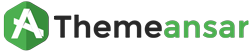To Menus Description
Step 1: Navigate to Menus
- From your WordPress dashboard, go to Appearance > Menus.
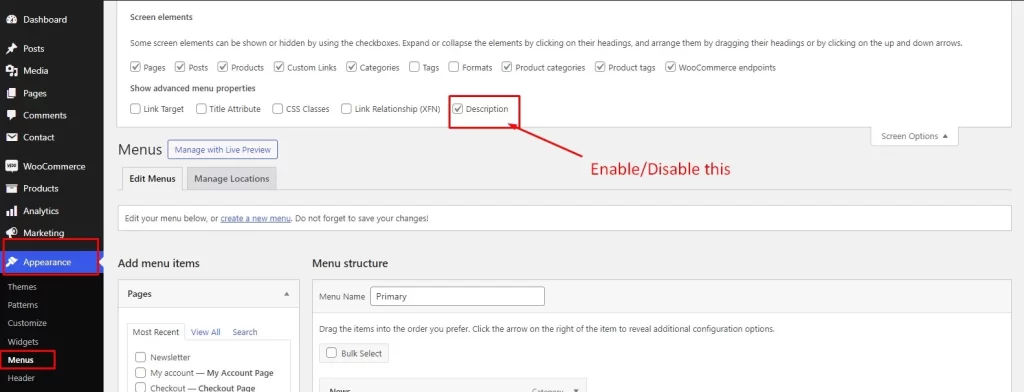
Step 2: Enable Descriptions Field
- In the top-right corner, click on the Screen Options tab.
- Under Show advanced menu properties, check the box labeled Description. This enables the description field for menu items.
Step 3: Add Descriptions to Menu Items
- Once the description field is enabled, scroll to the menu item where you want to add a description.
- Click the dropdown arrow next to the menu item to expand the settings.
- In the Description field, enter your desired text.
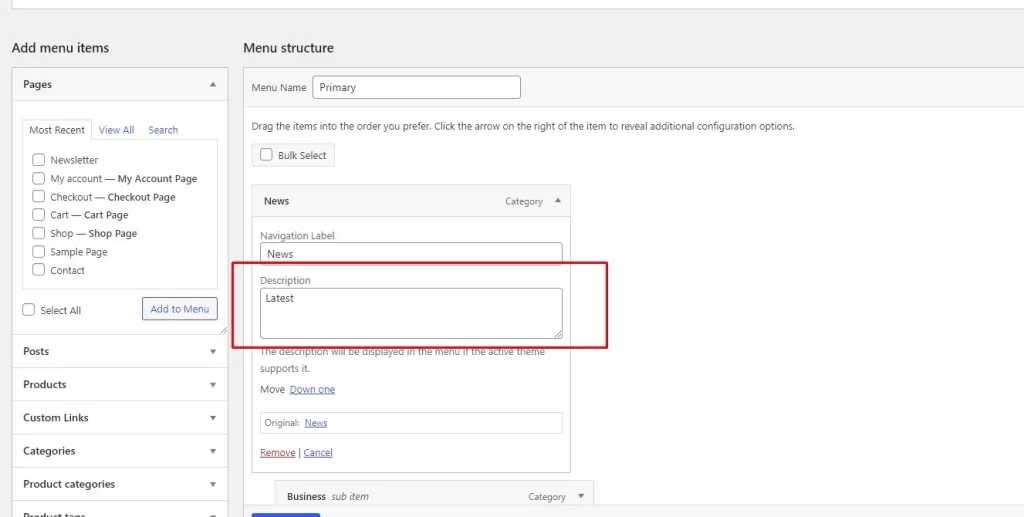
Step 4: Save the Menu
- After adding the descriptions, click the Save Menu button to apply your changes.