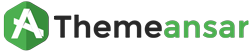To Menus
Step 0 – Navigate to the Appearance section of the WordPress dashboard, then select Customize.
Step 1 – In the Customize menu, find and click on Menus.
Step 2 – Customize the website’s menus by creating new menus, adding or removing menu items, and arranging them in the desired order.
Step 3 – Once customized menus, assign them to locations within the website (such as the primary menu, footer menu, Header Toggle Menu, etc.).
Step 4 – Once have selected the desired menu, click Publish to save changes.