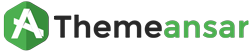Theme Demo Import
Step 0 – Navigate to the Plugins section in the WordPress dashboard.
Step 1 – Click on Add New and enter Ansar Import in the search bar.
Step 2 – Click Install Now next to the Ansar Import plugin, then activate the plugin once the installation is complete.
Step 3 – Go to Appearance > Ansar Demo Import.
Step 4 – Select and import the demo content that want to use. Follow any additional on-screen instructions to complete the import process.