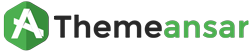To Header Rightbar
Step 0 – Navigate to the Appearance section in the WordPress dashboard, then select Customize.
Step 1 – In the Customize menu, click on Header Options.
Step 2 – Within the Header Options, select Header Rightbar.
Step 3 – Configure the Header Rightbar settings according to preferences. This could include the Search Icon, Dark and Lite Mode Switcher, Subscriber Button Options, Menu Sidebar Toggle, Shopping Cart and Colors Options on the rightbar.
Step 4 – Once have made changes, click Publish to save them.