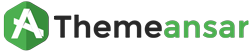To Banner Advertisement
Step 0 – Navigate to the Appearance section of the WordPress dashboard, then select Customize.
Step 1 – In the Customize menu, locate and click on Header Options.
Step 2 – Within the Header Options panel, find the Banner Advertisement section.
Step 3 – Upload or select an image for banner advertisement. also have options to enter a link and Open a new tab.
Step 4 – Once have made changes, click Publish to save them.