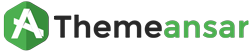To set slider Setting
Step 0 – Go to Appearance > customize
Step 1 – Go to Homepage section settings
Step 2 – Go to Slider Setting
Slider Setting

How to Add / update Slide /slider item
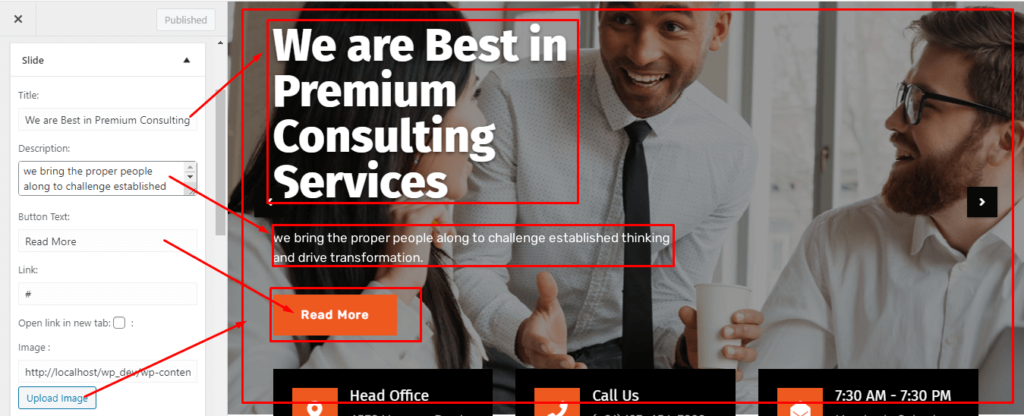
Recommended Image Sizes
- Slider: 1600px × 800px
- Select Size add image
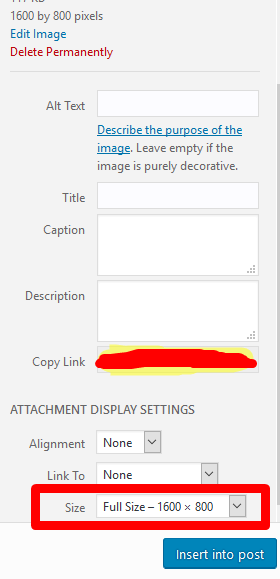
To add a slider on the Homepage, you must go to Appearance -> Customize -> Homepage section settings-> Slider Setting and add slides as you want. , you can add a slider image and the slider required content