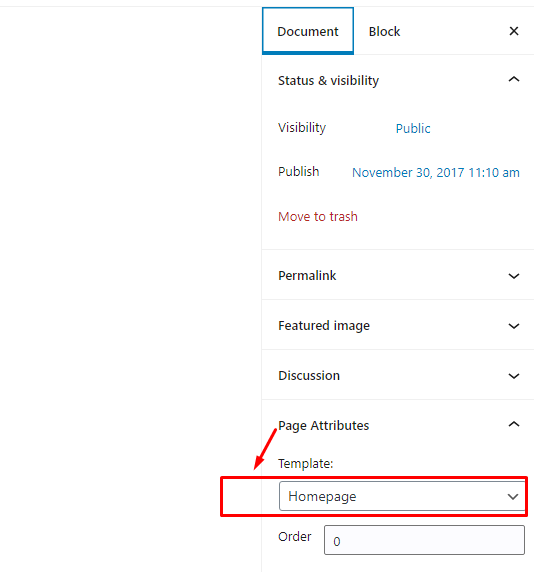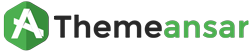Step 1 – Navigate to Appearance > Themes.
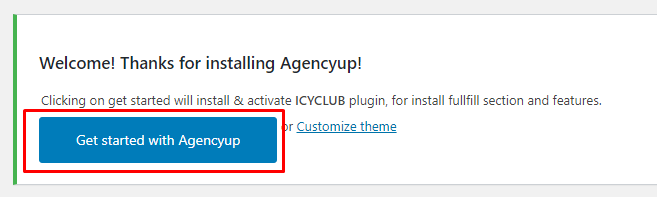
Step 2 – Click get Started button and hit the Install ICYCLUB Plugin.
Step 3 – Once Installed, activate the plugin. Go to pages & create home page.
Step 4 – Once home page is created. Go to home > edit and set page attribute as Homepage.